More SFTP software
-
 Buru SFTP Server for Windows
Buru SFTP Server for Windows
Full featured SFTP/FTP/SSH server
-
 Rebex File Server library
Rebex File Server library
SFTP server library for .NET
Free, minimalist SFTP server for Windows
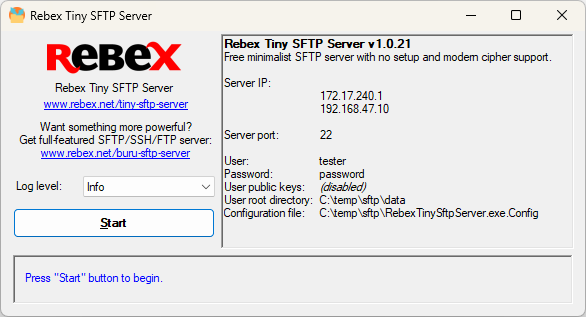
Getting started in 60 seconds
- Download and unpack the ZIP package.
- Run RebexTinySftpServer.exe
- Press Start button to begin serving files via SFTP.
- Edit the configuration (optional).
Features
Main features
- Simple server for file sharing using SFTP protocol.
- Free to use, even for commercial purposes.
- Single user with read/write access.
- Password and/or public/private key authentication.
- Runs on any Windows OS with .NET 4.0 such as Windows XP, 7, 8, 10, 11 and others.
- RSA and DSA key support.
What is it best for?
- Local SFTP client application development and testing
- Quick & dirty file sharing
Limitations
Not for use with real passwords
This server stores password in clear-text configuration file. The password is even displayed on the server main form. If your scenario requires a higher degree of security use the full-featured SFTP server such as Buru SFTP.
Compare Tiny SFTP and Buru SFTP Server
Tiny SFTP Server |
Buru SFTP Server |
|
| Download Tiny SFTP Server | Download Buru SFTP Server | |
| Non-profit use | Free | Free |
| Commercial use | Free | from $399 |
| SFTP protocol | ||
| FTP protocol | ||
| SSH protocol | ||
| Runs as Windows application | ||
| Runs as Windows service | ||
| Number of users | 1 | Unlimited |
| Number of mapped folders | 1 | Unlimited |
| Password storage | Password in clear-text config file | Securely stored password hash Windows authentication |
| Administration | Config file Desktop application |
Config file Web application Command line |
Documentation and support
Documentation
Source code
- Source code customization
- Github project
- Rebex File Server - commercial library used as a core of both Tiny SFTP server and Buru SFTP Server.
