Related Rebex software
-
 Rebex HTTPS library
Rebex HTTPS library
HTTPS client library for .NET
-
 Rebex TLS library
Rebex TLS library
TLS client and server .NET library
-
 Rebex Tiny SFTP Server
Rebex Tiny SFTP Server
Free simple SFTP server
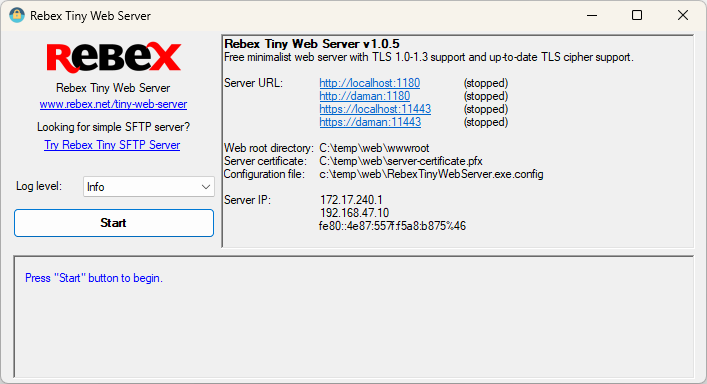
Intro
Simple, minimalist web server for testing and debugging purposes. Runs as a Windows application only.
It's free for commercial and non-commercial use.
The server is extremely simple to use. Just unpack the ZIP file, run the executable, and that's all. You can tweak the configuration later if needed.
Download
Download - Tiny Web Server Application
Getting started
- Download and unpack the ZIP package.
- Optional: edit RebexTinyWebServer.exe.config.
- Run RebexTinyWebServer.exe
- Press Start button to begin serving files via HTTP/HTTPS.
Features
- Supports HTTP and HTTPS protocols.
- Runs as a stand-alone Windows application (not a service).
- TLS 1.3/1.2 support and up-to-date TLS cipher support.
- Legacy TLS 1.1/1.0 supported as well.
- Detailed activity log (optional raw communication logging).
- Free to use, even for commercial purposes.
- Runs on any Windows OS with .NET Framework 4.6 or higher.
- No setup needed. Just unpack the ZIP file and run.
When to use Rebex Tiny Web Server
-
Local web development and testing
Need to test your web page now? Not willing to wait days or weeks for your tech-support department to install a testing web server?
Don't want to spend hours learning how to configure a full-features web server yourself?Get Tiny Web Server and start testing your HTML pages over HTTPS in minutes.
-
Need temporary local web server for connectivity testing
Install Tiny Web Server, run it and try connecting from other PCs and devices in your local network.
When NOT to use Rebex Tiny Web Server
-
Need a production web server
Tiny Web Server is meant for testing and debugging purposes only. It is not intended for Internet-facing endpoints.
Compatibility
Tiny Web Server runs on:
- Windows 11, 10.
- Windows Server 2019, 2016, or 2012.
- Windows 8.1, 7, Vista, Server 2008. You might have to install .NET Framework 4.6 first when using the server on these legacy systems.
Configuration
The server can be configured using RebexTinyWebServer.exe.config file.
This configuration file must be placed in the same folder as the executable file.
httpPort- TCP port on which the server listens for HTTP connections. If not specified, the HTTP is disabled.
httpsPort- TCP port on which the server listens for HTTPS connections. If not specified, the HTTPS is disabled.
webRootDir-
Root data folder. If the folder does not exist,
the server creates it and puts some test data there.
Default is
./wwwroot. defaultFile-
Default file to be sent if the request URL points to a directory.
Default is
index.html. serverCertificateFile-
Path to the server certificate with associated private key.
PKCS #12 (.pfx file extension) format is supported.
A new self-signed certificate is generated if it does not exist:
.pfxfile is intended to be used on the server..cerfile is intended to be installed on the client into the "Trusted Root Certification Authorities" store.
server-certificate.pfx. serverCertificatePassword- Password for the server certificate.
tlsVersions-
Possible values:
TLS13,TLS12,TLS11,TLS10,SSL30. (SSL30will not work ifTLS13is enabled.) Default isTLS13, TLS12, TLS11, TLS10. legacyMode-
If set to
true, the server operates in legacy mode with vulnerable cipher suites enabled to achieve better compatibility with legacy devices. Also the initial server certificate is generated with 512-bit RSA key and signature hash algorithm is SHA-1 (instead of 2048-bit RSA key with SHA-256). Default isfalse. autoStart-
If set to
true, the server starts when application is started. No need to press the button. Default isfalse. decodeUri-
If set to
true, the server decodes received URI before mapping it to a physical path. Default istrue.
Note:
To minimize possible "port in use" conflict, the initial values of ports are assigned to 1180 for HTTP and 11443 for HTTPS.
If you need to test your web client with standard ports, please modify httpPort and httpsPort
in the configuration file to 80 for HTTP and 443 for HTTPS and make sure there is no other service using those ports.
License
Rebex Tiny Web Server is free for commercial and non-commercial use. See the End User License Agreement (EULA) for details.
Version history
1.0.1 (2023-12-11)
- Added possibility to configure enabled TLS versions (see
tlsVersionsconfig key). - Added better compatibility with legacy devices (see
legacyModeconfig key). - Added URI decoding to map physical paths correctly (see
decodeUriconfig key). - Extended list of recognized file extensions to provide better
Content-typeto the client. - Added support for UNC paths.
1.0.0 (2022-02-22)
- First version.
Contact
Have a feature request or a question? Contact us or ask at Rebex Q&A Forum.
