More TLS software
-
 Rebex TLS library
Rebex TLS library
TLS client and server .NET library
-
 Rebex FTP library
Rebex FTP library
FTP and FTPS client library
-
 Rebex HTTPS library
Rebex HTTPS library
for modern and legacy platforms
Rebex TLS Proxy is a simple yet powerful TLS server with rich command-line interface. It makes it possible to easily add TLS 1.3/1.2 encryption to existing servers (using HTTP and other protocols), or operate as a TLS 1.0/1.1 proxy for legacy client applications or operating systems with no TLS 1.3/1.2 support.
It's free for commercial and non-commercial use.
Rebex TLS Proxy is built on top of our Rebex TLS library, which is based on our tried-and-tested TLS core that has been powering Rebex FTP since 2004.
On this page:
Download
Checksums of RebexTlsProxy-v2.0.0.zip file:
SHA-1: 6b273652316e0b7c2f1974f818baf31c078bad75
SHA-256: 2138f32b06552ec7f657201fa3035814380286a59ebe41d71b4eb436c358f176
See here how to verify checksums of the installation package.
Getting started
- Download the ZIP package.
- Unzip it into the directory of your choice.
- Run
tlsproxy installto install and configure the service. - Run
tlsproxyto show a list of supported commands, or check out an example below. - Configure logging by editing
Config/config.yamlfile. -
Add some tunnels using
tlsproxy tunnel addcommand.
Runtlsproxy tunnel add --helpto display possible options. - After each change, restart the service by running
tlsproxy svc restart. - To run TLS Proxy in interactive mode, execute
tlsproxy run(make sure to stop the service first).
Features
Rebex TLS Proxy features include:
- TLS encryption wrapper mode - adding TLS layer to non-TLS services
- TLS decryption wrapper mode - acting as non-TLS endpoint for TLS services
- TLS adapter wrapper mode - adding TLS layer to TLS services that run a different version of TLS
- TLS 1.3, 1.2, 1.1 and 1.0 on all supported platforms
- Fully asynchronous TLS core
- Unlimited number of connections
- Rich and easy-to-use command line interface
- Self-signed certificate issuer
- Elliptic Curve DSA and Elliptic Curve Diffie-Hellman key exchange
- AES/GCM AEAD symmetric encryption
- SHA-256, SHA-384 and SHA-512 hashing algorithms
- Dozens of modern and legacy TLS ciphers (see Rebex TLS for a list)
- Renegotiation Indication extension (TLS 1.2)
- PSK resumption (all modes) (
pre_shared_keyTLS 1.3 extension) - HelloRetryRequest support (TLS 1.3)
key_shareextension (TLS 1.3)- Middlebox Compatibility Mode support (TLS 1.3)
- Brainpool elliptic curves (TLS 1.2)
secp256r1(NIST P-256),secp384r1(NIST P-384),secp521r1(NIST P-521) andX25519RSASSA-PKCS1-v1_5,RSASSA-PSSandECDSAsignature schemes- Support for deprecated SSL 3.0 protocol (disabled by default)
- Support for SNI (Server Name Indication)
- Support for Client Certificate Authentication
- Certificates hot reload
- HTTP communication parser (insert/modify
Host,X-Real-IP,X-Forwarded-For,X-SSL-CERTrequest headers)
Example #1 - Add HTTPS encryption (with TLS 1.3/1.2) to an HTTP server
This is the most common usage scenario. Let's say you have a legacy HTTP server running in your DMZ that only supports plain HTTP and HTTPS with TLS 1.0, and that your router is configured to make the HTTPS service accessible to the Internet on port 443.
But TLS 1.0 is rapidly getting deprecated (along with TLS 1.1) by major browsers, and unless you provide TLS 1.3 or TLS 1.2 support, clients will soon be unable to access the legacy HTTP server. Rebex TLS Proxy can help here - install it either alongside the old server, or onto a separate server in your DMZ, and configure it to provide a TLS tunnel with TLS 1.3/1.2 support to your old HTTP server (running at 192.168.1.2, for example):
tlsproxy tunnel add --in 0.0.0.0:443 --in-protocol TLS --out 192.168.1.2:80 --certificate cert:/User/My/example.comThis will make Rebex TLS Proxy accept TLS connections using TLS 1.3 and 1.2 on port 443. Once each connection has been accepted and a secure TLS session negotiated, the proxy will connect to port 80 of 192.168.1.2 (the old HTTP server) and pass all traffic between the client and the server. Once you configure your router to pass HTTPS connections to Rebex TLS Proxy instead of your old server, clients that no longer support TLS 1.0 or 1.1 will be able to connect again.
Note: Since TLS encryption is now provided by Rebex TLS Proxy, you also need to make an appropriate certificate available to it. In the sample above, we used a certificate stored in a .PFX file. In practice, using Windows Certificate Store might be a better option.
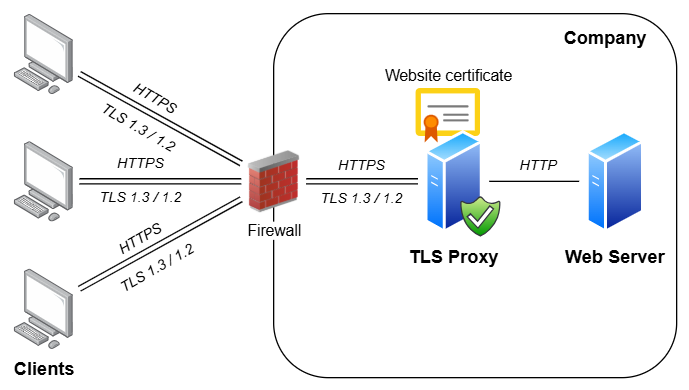
Example #2 - Virtual hosting for HTTPS websites
On HTTP servers, several websites can be hosted on the same IP address. The proper "virtual web" is chosen according to Host header in the HTTP request.
A similar technology is also available for TLS (and HTTPS) protocol.
It is provided via Server Name Indication extension (SNI).
If your TLS Proxy runs on one specific IP address, you can easily configure it to provide HTTPS access to several HTTP websites:
tlsproxy tunnel add -i :443 --in-protocol TLS -o 192.168.1.1:80 -c x:\example1.pfx --server-names example1.com,www.example1.com
tlsproxy tunnel add -i :443 --in-protocol TLS -o 192.168.1.2:80 -c x:\example2.pfx --server-names example2.com,www.example2.com
tlsproxy tunnel add -i :443 --in-protocol TLS -o 192.168.1.3:80 -c x:\test.myorg.pfx --server-names test.myorg.com
tlsproxy tunnel add -i :443 --in-protocol TLS -o 192.168.1.3:80 -c x:\help.myorg.pfx --server-names help.myorg.com
tlsproxy tunnel add -i :443 --in-protocol TLS -o 192.168.1.3:80 -c x:\myorg.pfx --server-names *This is what these commands do:
- Requests for
example1.comandwww.example1.comwill be routed to a website on IP address192.168.1.1. - Similarly, requests for
example2.comandwww.example2.comwill be routed to a website on IP address192.168.1.2. -
Requests for
test.myorg.comandhelp.myorg.comwill be provided with appropriate certificates
and routed to a website on IP address192.168.1.3(where they are going to be handled by separate virtually hosted websites). -
Requests to all other domains will also be routed to a website on IP address
192.168.1.3and provided with a single certificate.
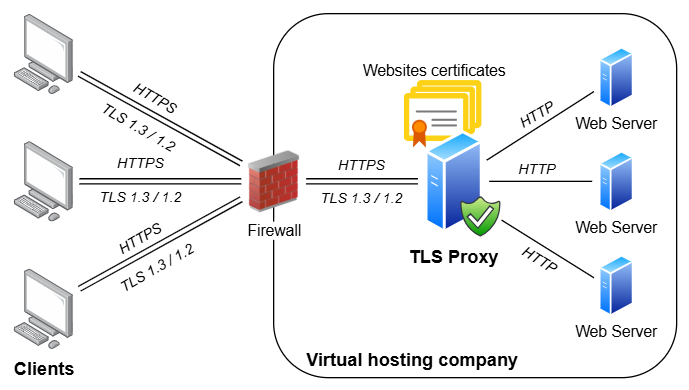
Example #3 - Act as 'modern TLS to legacy TLS' adapter
TLS 1.0 and 1.1 are currently being deprecated by major browser vendors, and using them on the Internet is strongly discouraged. However, many existing legacy systems only support these legacy versions and often cannot be easily upgraded. And as long as those systems are operated within safe private networks or DMZs, they don't pose a security hazard. But these systems usually need to communicate with the outside world as well, which will become problematic once Internet-facing endpoints disable support for TLS 1.0 and 1.1.
Rebex TLS Proxy can address these situations as well by serving as an adapter that 'converts' TLS 1.3/1.2 (used by the servers on the Internet) to TLS 1.0/1.1 (used by legacy systems running on your private network):
tlsproxy tunnel add
--in 0.0.0.0:443 --in-protocol TLS --in-tls-versions TLS10,TLS11
--out test.rebex.net:443 --out-protocol TLS --out-tls-versions TLS12,TLS13
--certificate cert:/User/My/test.rebex.netThis will make Rebex TLS Proxy accept TLS 1.0/1.1 connections on port 443, and tunnel them to port 443 of test.rebex.net via TLS 1.3 (with fallback to TLS 1.2).
Note: In order for this to work properly, make sure you are using appropriate host names and certificates. For example, when providing a private 'HTTPS with TLS 1.0' endpoint for a third-party 'HTTPS with TLS 1.3' service, you might have to provide your own replacement certificate signed by a custom certification authority and configure all your legacy HTTPS clients accordingly.
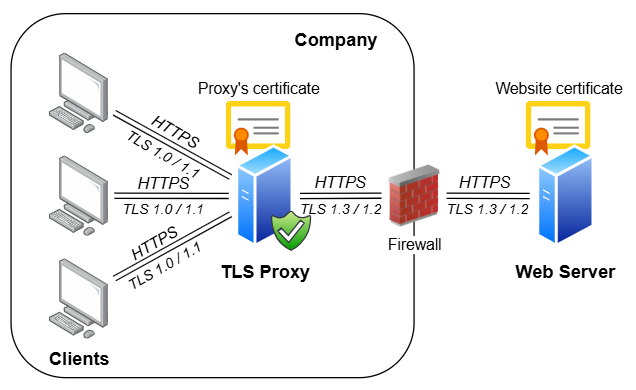
Running Rebex TLS proxy locally
When the proxy is accessed locally, it is usually via localhost.
In this case, the incorrect host name in the SNI extension (sent over the outbound tunnel) must be overridden using the --sni-override option.
For HTTP communication, the Host header must also be overridden so that the target web server can process the request correctly.
To do this, use the --http-host-override option and set the protocol to HTTPS instead of TLS.
Updated sample configuration for accessing an HTTP service via localhost (or any other address):
tlsproxy tunnel add
--in 0.0.0.0:443 --in-protocol HTTPS --in-tls-versions TLS10,TLS11
--out test.rebex.net:443 --out-protocol HTTPS --out-tls-versions TLS12,TLS13
--certificate cert:/User/My/test.rebex.net
--http-host-override test.rebex.net
--sni-override test.rebex.net
Note: This approach can be used to access web services, but it is not well suited for interactive browsing -
links inside returned pages reference the original hosts (e.g. test.rebex.net) instead of the host requested by the browser (e.g. localhost).
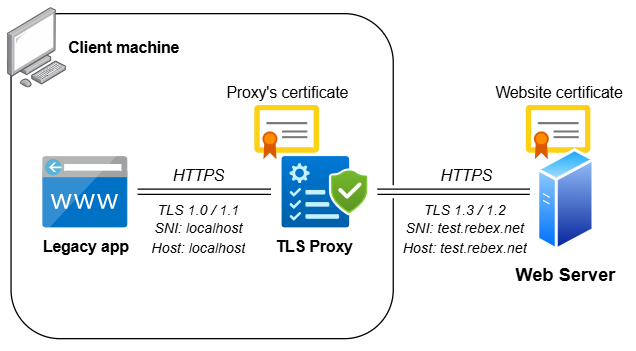
Example #4 - Enable modern security in legacy mail clients
Legacy mail clients lack support for TLS 1.3/1.2 encryption, which is required by contemporary mail servers such as Microsoft Office 365 or Google Gmail. Legacy mail clients work fine with on-premise legacy servers such as Exchange 2013, but pose a problem when migrating to cloud-based Office 365 or another modern mail server. More details can be found at Enabling TLS 1.2 in legacy mail clients blog post.
The easiest solution is to leave legacy mail clients to communicate with no encryption and configure Rebex TLS Proxy to protect unencrypted communication with TLS 1.3/1.2:
tlsproxy tunnel add -i 0.0.0.0:143 -o outlook.office365.com:993 --out-protocol TLS
tlsproxy tunnel add -i 0.0.0.0:25 -o smtp.office365.com:587 --out-protocol SMTPEThis will make Rebex TLS Proxy accept plaintext (unencrypted) connections on ports 143 (for IMAP) and 25 (for SMTP), and tunnel them to ports 993 (for IMAP with implicit TLS) and 587 (for SMTP with explicit TLS) of Microsoft Office 365 via TLS 1.3/1.2.
Note: Using unencrypted communication can be suitable if TLS Proxy runs on same machine as the mail client, but it can be a security issue if operating on company network. In such case, enable weak TLS 1.0/1.1 on legacy mail clients (if available) and configure Rebex TLS Proxy as shown in Example #3. However, this will require an additional step, which is to setup a certificate for TLS Proxy.
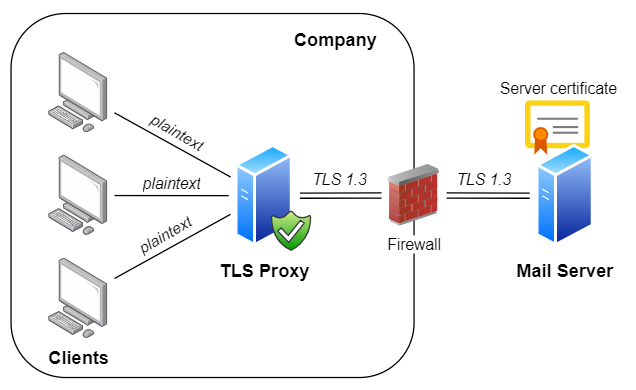
Supported platforms
Rebex TLS proxy supports all recent Windows platforms:
- Windows 11
- Windows 10 (1607+)
- Windows Server 2019
- Windows Server 2016
- Windows Server 2012 R2
Both 32-bit and 64-bit platforms are supported.
For older platforms (including Windows XP or Windows Server 2003), try Rebex Tiny TLS Proxy ( download binaries / source code on GitHub ).
License
Rebex TLS Proxy is free for commercial and non-commercial use. See the End User License Agreement (EULA) for details.
Version history
2.0.0 (2025-06-12)
Run
tlsproxy.exe certinfo --help for syntax details and examples.
- Upgraded software framework to
.NET 8.0. - Upgraded all third-party libraries (see
license-notices.txtfor complete list). - Deprecated old syntax to locate certificates (the
certificatekey). - Changed escaping in quoted text (applies to
certificatekey). -
Deprecated
certificatePath,certificateKeyPathandcertificatePasswordkeys (usecertificatekey instead). - Added support for infinite idle timeout (
--idle-timeout 0). - Improved TLS 1.3 connection closure.
- Improved logging.
1.11.0 (2025-05-06) [download]
- Added
tlsinfocommand. - Added
--in-tls-cipher-suitesand--out-tls-cipher-suitesoptions (seetlsinfocommand). - Improved logging.
1.10.0 (2025-03-10)
- Added support for dynamic targets, selected by SNI (
address: "*"). - Improved
certgencommand to include CN into SAN by default. - Improved config serialization.
-
Upgraded internal TLS library.
Main changes:
- Improved X.509 certificates parser.
- Improved errors during TLS negotiation.
1.9.1 (2024-09-23)
- Enabled Brainpool curves in TLS 1.3.
- Fixed possible error in HTTP logging.
1.9.0 (2024-08-30)
- Enabled FFDHE named groups and Ed25519 certificates in TLS 1.3.
- Enabled Brainpool curves in TLS 1.2.
- Added support for ECDSA with Brainpool curves and EDDSA with Ed25519 curve into
certgencommand. - Improved logging: tunnel duration is logged in access log, and more.
-
Upgraded internal TLS library.
Main changes:
- Fixed signature scheme selection and curve selection in TLS 1.3.
- Fixed rare wrong final calculation of Poly1305 hash when temporary storage for remaining data is bigger than input block size.
- Fixed potential repeated clean-up of TLS 1.3 extensions that might cause strange exceptions in the following TLS connection.
1.8.1 (2024-06-05)
-
When running in interactive mode (
tlsproxy.exe run) the proxy is stopped when input stream is closed. This is useful when starting the proxy remotely using SSH command in the background, for example like this:ssh user@host "tlsproxy run" > tlsproxy.log & - Improved certificate loading and hot reloading (proxy ensures that the certificate is usable before using it for TLS handshake).
- Improved logging.
1.8.0 (2024-04-03)
tlsproxy certinfo --help for syntax details and examples.
-
Deprecating old syntax of the
certificatekey. If a certificate cannot be located using new syntax aWARNis logged and old syntax is used to locate the certificate. -
Deprecating
certificatePath,certificateKeyPathandcertificatePasswordkeys. If used aWARNis logged. - Added
certificatesReloadMinutesconfig value to enable certificates hot reload (seeconfig-sample.yamlfor details). - Added
tlsproxy certinfocommand to display info about certificates (and to validate certificate URI syntax). - Added
--out-client-certificateoption to support client certificate authentication on outbound tunnels using TLS. - Improved
SMTPEhandler to support multi-line welcome messages. - Improved logging.
-
Upgraded internal TLS library.
Main changes:
- Fixed possible deadlock.
- Reduced memory footprint of CNG API interop layer.
1.7.0 (2023-10-31)
-
Upgraded internal TLS library.
Main changes:
- Fixed memory leak for inbound tunnels using TLS.
- Fixed TLS cipher suite and TLS curve selection.
- Disabled client-initiated TLS renegotiation.
- Enabled
Ed25519andChaCha20/Poly1305ciphers.
-
Added support for client certificates:
- Added
--http-x-ssl-certoption to control value of theX-SSL-CERTHTTP request header sent on the outbound tunnel. - Added
--request-client-certificateoption to request client certificate on inbound tunnels using TLS. - Added
--client-certificates-fileoption to configure rules for accepting/rejecting connections based on the provided client certificate.
- Added
-
Improved
tlsproxy certgencommand:- Added support for
MD-5andSHA-1signature hashes. - The
.keyfile is generated as well.
- Added support for
- Proxy is automatically stopped, if no listener could be started.
- Improved HTTP parser: speeded up async core.
- Improved logging.
1.6.1 (2022-11-21)
- Added
--http-host-overrideoption to fully control value of theHostHTTP request header sent on the outbound tunnel.
1.6.0 (2022-11-01)
- Upgraded internal TLS library.
- Improved HTTP parser: request and response parsers are better synchronized.
- Improved tunnel closure routine: waiting for remote end to close the connection politely.
- Improved logging: common errors moved to Warning level, errors during closure moved to Debug level, and more.
1.5.0 (2022-08-17)
- Upgraded software framework to
.NET 6.0. - Upgraded internal TLS library.
-
Fixed key usage in certificates generated using the
certgencommand: the issued certificate cannot be used as a Certificate Authority to issue other certificates now. -
Added HTTP capability:
- Added
HTTPandHTTPSprotocols to instruct the TLS Proxy to monitor HTTP traffic. - Added
--http-x-real-ipand--http-x-forwarded-foroptions to insert corresponding HTTP headers into the communication. - The 'HTTP request' (method line) and 'HTTP response' (status line) are logged into Access log in
Debuglevel.
- Added
- Added
intermediateCertificatesconfiguration value to fully control certificate chain construction on the inbound tunnel. -
Added
--certificate-key-pathoption as an alternative to.pfxfiles: certificate can now be specified by.cerfile +.keyfile. - Added
--sni-overrideoption to fully control SNI used on the outbound tunnel. -
Added
--debugoption and changed behavior of--verboseoption: the options determine verbosity of the console logging. File logging verbosity is now determined by the values specified in theconfig.yamlfile only (file logging is now unrelated to--verboseand--debugoptions). -
Minor improvements in logging:
location of the executable and the
config.yamlfile is printed to console upon start, details about loaded certificates is logged upon start, better tunnel error reporting, and more.
1.4.0 (2021-07-27)
- Upgraded software framework to
.NET Core 3.1. - Upgraded internal TLS library.
1.3.0 (2020-07-07)
- Improved tunnel closure routine to use less resources.
- Certificate chain sent to the client during TLS negotiation does not include Root certificate now.
- Changed behavior of
certificateconfig value to: Thumbprint or Subject Alternative Name (SAN) or Common Name (CN).
1.2.0 (2020-05-25)
- Fixed bug causing infinite loop when a TLS error occurred.
- Fixed bug causing tunnel closure when client attempted to resume TLS 1.3 session on inbound channel.
- Using Rebex components 2020 R2.
1.1.0 (2020-04-15)
- Added support for TLS virtual hosting via Server Name Indication extension (SNI).
- Improved configuration file validation.
- Improved logging.
1.0.0 (2020-03-17)
- Initial public release.
Contact
Have a feature request or a question? Contact us or ask at Rebex Q&A Forum.
