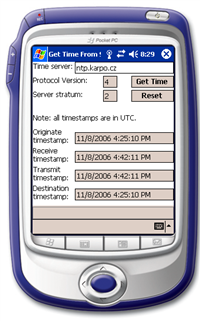PocketPC - TimeGetter
Connect get time and (S)NTP server info including stratum.
The sample show:
- Connect SNTP/NTP server.
- Get server timestamp.
- Get protocol version supported by the server.
- Show server stratum.
C#
Ntp ntp = new Ntp(serverName.Text);
// Since we want to know the highest version the server supports, we
// must declare the highest ourselves (otherwise it would use
// compatibility mode).
ntp.VersionNumber = 4;
// Even an emulator takes a couple of seconds to contact its host
// computer - let's take some reserve.
ntp.Timeout = 10000;
UpdateStatus("Sending time request...");
NtpResponse response = ntp.GetTime();
NtpPacket packet = response.Packet;
UpdateStatus("");
protocolVersion.Text = packet.VersionNumber.ToString();
stratum.Text = packet.Stratum.ToString();
txtReport.Text = string.Format(
"We sent the request to the server at {0} UTC and recieved its response at {1} UTC.\r\n\r\n",
packet.OriginateTimestamp,
packet.DestinationTimestamp
);
txtReport.Text += string.Format(
"The server at {0} has stratum {1} and runs NTP version {2}.\r\n\r\n",
serverName.Text,
packet.Stratum,
packet.VersionNumber
);
txtReport.Text += string.Format(
"It received our request at {0} UTC and responded to it at {1} UTC.\r\n\r\n",
packet.ReceiveTimestamp,
packet.TransmitTimestamp
);
DateTime current = DateTime.Now;
DateTime exact = current + response.TimeOffset.ToTimeSpan();
txtReport.Text += string.Format(
"The current local time is {0} and it should be adjusted to {1}.",
current,
exact
);
VB.NET
Dim ntpClient As Ntp = New Ntp(serverName.Text)
' Since we want to know the highest version the server supports, we
' must declare the highest ourselves (otherwise it would use
' compatibility mode).
ntpClient.VersionNumber = 4
' Even an emulator takes a couple of seconds to contact its host
' computer - let's take some reserve.
ntpClient.Timeout = 10000
UpdateStatus("Sending time request...")
Dim response As NtpResponse = ntpClient.GetTime()
Dim packet As NtpPacket = response.Packet
UpdateStatus("")
protocolVersion.Text = packet.VersionNumber.ToString()
stratum.Text = packet.Stratum.ToString()
txtReport.Text = String.Format( _
"We sent the request to the server at {0} UTC and recieved its response at {1} UTC." & vbCrLf & vbCrLf, _
packet.OriginateTimestamp, _
packet.DestinationTimestamp _
)
txtReport.Text += String.Format( _
"The server at {0} has stratum {1} and runs NTP version {2}." & vbCrLf & vbCrLf, _
serverName.Text, _
packet.Stratum, _
packet.VersionNumber _
)
txtReport.Text += String.Format( _
"It received our request at {0} UTC and responded to it at {1} UTC." & vbCrLf & vbCrLf, _
packet.ReceiveTimestamp, _
packet.TransmitTimestamp _
)
Dim current As DateTime = DateTime.Now
Dim exact As DateTime = current.Add(response.TimeOffset.ToTimeSpan())
txtReport.Text += String.Format( _
"The current local time is {0} and it should be adjusted to {1}.", _
current, _
exact _
)