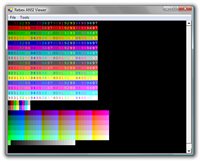AnsiViewer - GUI ANSI file presentation
Displays the content of text files with ANSI escape sequences.
The TerminalControl class makes it easy to render and display the so-called ANSI files.
This sample demonstrates:
- Using TerminalControl class.
- Writing a text with escape sequences to the terminal screen.
- Resizing the terminal screen.
Sample files are included in the project.
C#
// open the ANSI file for reading
using (StreamReader reader = new StreamReader("ANSI_file.ans"))
{
// read the whole file to the string
string data = reader.ReadToEnd();
// write the data to the terminal screen
terminalControl.Screen.Write(data);
}
VB.NET
Dim reader As StreamReader = Nothing
Try
' open the ANSI file for reading
reader = New StreamReader("ANSI_file.ans")
' read the whole file to the string
Dim data As String = reader.ReadToEnd()
' write the data to the terminal screen
terminalControl.Screen.Write(data)
Finally
' close the stream reader
If Not reader Is Nothing Then reader.Close()
End Try